
CTTA Training Student,
Thank you for your interest in CTTA’s Certified Tow Operator Training Webinar classes! During these challenging times, we appreciate you joining us on this journey into new Training & Education areas. To join us online for CTTA Light Duty certification, we have some basic requirements for your technology and attendance.
BASIC REQUIREMENTS & STUDENT REGISTRATION
- A device with a front-facing camera, microphone, reliable internet connection, and uninterrupted power supply (can be plugged in for all 5 hours). We highly recommend using a desktop or laptop computer for the optimal training experience. If your company has multiple students registered for the class, they MUST use separate devices in separate locations/rooms. Students may
 not take the course near each other!
not take the course near each other! - Registration by the individual student through a link sent to their personal email address and creation of a Zoom videoconferencing account.
- Download of Zoom application (see “Getting Started”) on the device the student will be using during all three class days. Students must download the app well in advance of the class so that it is ready and set up to go on class mornings.
- Uninterrupted, on-camera attendance for three days, five hours per day (8am-1pm).
- CA driver’s license, which the student will be asked to display to the instructor on their camera for attendance verification purposes.
GETTING STARTED: Students Must Prepare Ahead of Time!
- Download the Zoom application on the device you will be using on 5/18-20: Windows/PC/Mac, iOS. Android. Different devices may be used from day to day, however, be sure to login with the same registered account (see next point).
- Once downloaded, create an account using the email address you registered with so that your settings are ready to go when you join a
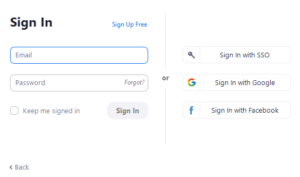 meeting. Once your account has been created, you can test your camera and microphone at zoom.us/test
meeting. Once your account has been created, you can test your camera and microphone at zoom.us/test - After you complete the required Student Registration (this is a separate step from making payment for the class seat), you will receive an automated email with the information needed to join on class days. Consider that email your key to the class- without it, you will not be able to get in, so make sure you keep it bookmarked for later. The automated email will contain a link that you’ll simply need to click at the start of class times (provided you’ve already downloaded the application and setup your account).
ON CLASS DAY
Students will be admitted manually by CTTA admins beginning at 7:15am on each class day.
- Open your personal email client and find the “Thank You For Registering” email that you received after submitting your name, driver’s
 license, etc. Click the link included there to join the webinar.
license, etc. Click the link included there to join the webinar. - This will open an alert in your browser that Zoom needs to launch. Click Launch.
- The Zoom application will open and you will be able to join the waiting room for admittance immediately, provided you have followed the “Getting Started” account setup instructions. If not, you will need to sign in or provide the “Meeting ID” and password.
- Once admitted to the webinar, you will be greeted by a CTTA instructor and asked provide your driver’s license. Simply hold your DL up to the camera of your device for the instructor to verify your identity.
- At 8am the class will get underway. Please review the following section for what to do during the class hours.
DURING CLASS
Please follow all the guidelines set forth here and by your instructor during class hours. If you have any questions for the instructor during class, just use the virtual “Raise Your Hand” feature and we will grant you audio privileges to ask your question aloud. You’ll also be able to chat privately with our co-instructor during the class if you have a quick question you don’t want to ask the instructor aloud. We’ll go over how to do those things and more below.
General Conduct
- After checking in with the instructor, you will be muted and we ask that you remain muted on your device for the duration of the class, except when asking questions or being directly addressed by the instructor. Admin does have the ability to mute you in case you forget.
- You must keep your video camera on and be visible at all times during instruction.
Using Zoom
- To familiarize yourself with the Zoom platform, visit zoom.us/test. This will open up a chat with just yourself.
- There are a few ways in which you can interact with the CTTA Insutructor(s), during the class:
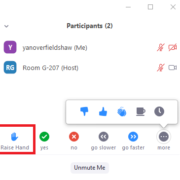 – Raise Your Hand (public): once you’re in the class, you can click/tap “Participants” in the middle of your screen to view everyone in the meeting and the host (CTTA Headquarters). Below that list, you will see “Raise Your Hand” – Click/tap that to virtually flag yourself. Admin will take note and queue you up to ask the question aloud. If you no longer wish to ask your question, simply click “Lower Hand” in the
– Raise Your Hand (public): once you’re in the class, you can click/tap “Participants” in the middle of your screen to view everyone in the meeting and the host (CTTA Headquarters). Below that list, you will see “Raise Your Hand” – Click/tap that to virtually flag yourself. Admin will take note and queue you up to ask the question aloud. If you no longer wish to ask your question, simply click “Lower Hand” in the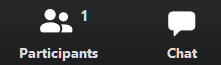 chat window.
chat window.
– Chat With Host (private): while in class, click “Chat” (next to participants) and enter your message to admin. We will answer you as soon as possible.
TESTING
- Testing will begin at the conclusion of instruction on Day 3.
- Please use the Answer Sheet that was mailed to you with the Manual to provide your answers.
- After completion of the test, please email (ctta@ctta.com) or fax (916-414-3708) your answer sheet back to us. This must be done immediately at the completion of the exam. Answer Sheets sent in with a large time gap between end of testing and submission may be disqualified.
- If you are working on a desktop or laptop computer, you may provide your answers digitally though the link shared by admin prior to testing. When admin provides the link in the group chat to the class, copy & paste it into a browser window and have it open next to your Zoom window. Answer choices to the corresponding questions being asked by the instructor will be available one at a time on the screen in the online Answer Sheet. Once all 50 questions are complete and you submit, your answers will immediately be sent to CTTA. NOTE: only use one Answer Sheet method.
- It is vital that you remain muted during testing and that you are ALONE when providing answers. CTTA has multiple proctors watching the testing to assure compliance with the rules. Cheating will not be tolerated!
The 50-questions in the certification test will be asked aloud by the instructor, and displayed visually in the classroom. We will give everyone time to answer the question before moving on.
POST-CLASS
Test results will be available online through myCTTA within two weeks of class conclusion. If you’re unable to access your results there, give us a call two weeks AFTER the conclusion of class to inquire.
QUESTIONS?
- Call: 916-617-2882
- Email: ctta@ctta.com
